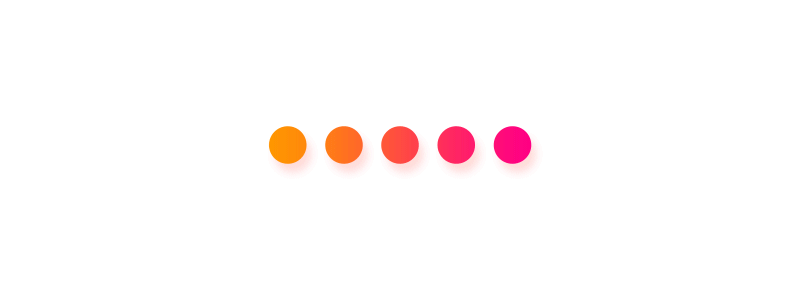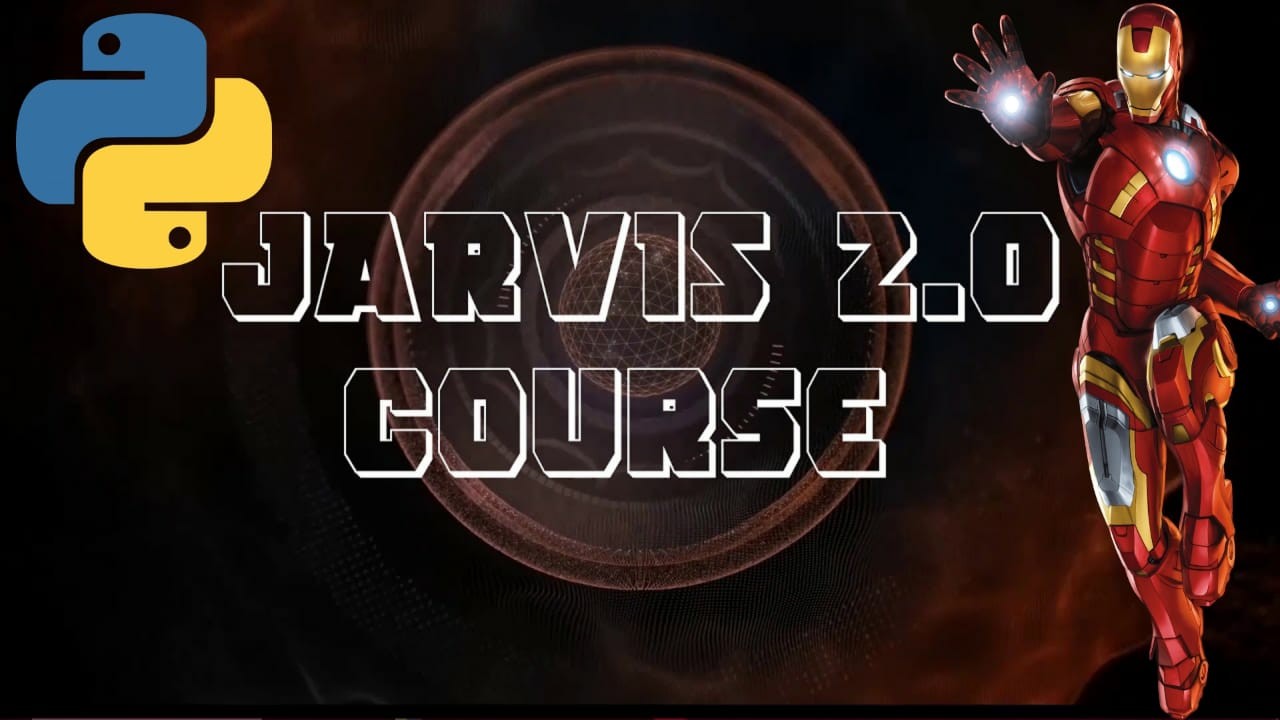
IT & Software | Virtual Personal Assistant Development
Learn To Create Advance AI Assistant (JARVIS 2.0)With Python
WHY THIS COURSE?
- how to create JARVIS AI
- how to create jarvis
- how to create ai assistant
- how to create an personalized artificial intelligence assistant
DESCRIPTION
In this course, you will learn how you can make one Advance AI Assistant (JARVIS 2.0) using Python Programming Language.
In this course, you will learn how you can create an Advance Artificial Intelligence Assistant similar to the one from Marvel's Iron Man movie.
It is an Intermediate level course and more following courses Like JARVIS On Pi & Ultimate Home Automation With JARVIS AI 2.0 are coming up soon.
Features Of Advance AI Assistant (JARVIS 2.0)
1. Send Email
2. Google Search
3. Wikipedia Search
4. Covid-19 Updates
5. Open Tabs in Chrome
6. Remember Tasks
7. Takes Screenshots
8. Hand Wash Updates
9. Play Songs
10. Weather Updates
11. News Updates
12. Logout, Shutdown, Restart
13. CPU Usage
14. Battery Updates
15. Jokes
16. Search Maps
17. Screen Recording
18. Start Google Meetings
19. Send What’s App Messages
20. Open Social Media Websites
And Many More....
What is an Artificial Intelligence Virtual Assistant?
An intelligent virtual assistant (IVA) or intelligent personal assistant (IPA) is a software agent that can perform tasks or services for an individual based on commands or questions.
What is J.A.R.V.I.S AI ?!
JARVIS is a Voice-Based AI Assistant which is developed in Python Programming Language.
It uses Different Technologies To Add New Unique Features.
It can Automate Tasks with just One Voice Command.
It is a Desktop Based AI Assistant.
So what are you waiting for?
Enroll now.
Who this course is for:
- Beginners interested in Python
- Beginners intersted in NLP
- Beginners intersted in artificial intelligence
- Beginners intersted in personalized artificial intelligence assistant
- python developers
COURSE CONTENT
35 Lessons 03:56:40
Lesson- 1: Development Environment Setup 00:07:04
Lesson- 2: Text To Speech Basics 00:06:41
Lesson- 3: Text To Speech With User Input (CMD) 00:04:58
Lesson- 1: Voices 00:06:48
Lesson- 1: Time Function 00:04:50
Lesson- 2: Date Function 00:03:52
Lesson- 1: Greeting Function 00:06:29
Lesson- 2: Wish Me 00:04:17
Lesson- 1: TakeCommandCMD Function 00:07:47
Lesson- 2: TakeCommandMIC Function 00:12:58
Lesson- 1: Switch between Jarvis / Friday Mode 00:05:37
Lesson- 1: Send Email - 1 00:13:00
Lesson- 2: Send Email - 2 00:10:07
Lesson- 1: Send What's App Messages 00:10:49
Lesson- 1: Search On Wikipedia 00:05:58
Lesson- 1: Search On Google 00:04:07
Lesson- 1: Play Youtube Videos 00:04:13
Lesson- 1: Weather Updates 00:14:21
Lesson- 1: News Updates 00:13:57
Lesson- 1: Read Selected Text 00:04:56
Lesson- 1: Covid-19 Updates 00:05:49
Lesson- 1: Open Vs Code 00:03:10
Lesson- 1: Open My Documents 00:02:04
Lesson- 1: Jokes Function 00:02:22
Lesson- 1: Screen Shot Function 00:07:56
Lesson- 1: Remember Function 00:06:59
Lesson- 1: Password Generator 00:05:26
Lesson- 1: JARVIS UI 00:06:46
Lesson- 1: Add External Jarvis Voices 00:04:59
Lesson- 1: Flip A Coin 00:05:08
Lesson- 1: Roll A Die 00:04:23
Lesson- 1: CPU & Battery Update 00:07:26
Lesson- 1: Wake Word Detection 00:15:47
SIMILAR COURSES
COURSE FEATURES
Full Lifetime Access
Access on Mobile
Access on Web
Certificate of Completion
ISC Price:
You Save: ₹ 500 (50% off)
DON'T HAVE TIME?
We can send you everything you need to know about this course through email.
We respect your privacy. your information is safe and will never be shared.