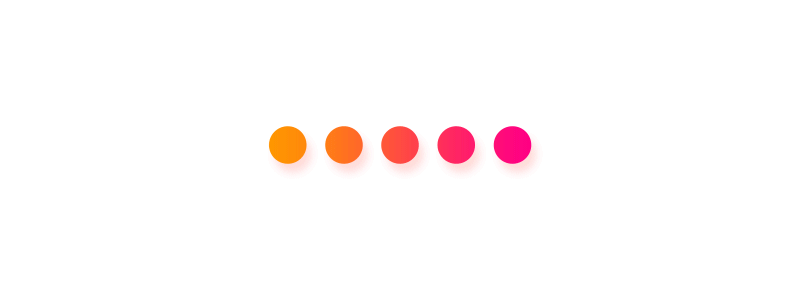Programming Languages | JavaScript, Java
JavaScript Course for Beginner to Expert: Data Visualization
WHY THIS COURSE?
- Become an advanced, confident JavaScript developer from scratch
- Become job-ready by understanding how JavaScript really works behind the webpage
- JavaScript fundamentals: variables, if/else, operators, boolean logic, functions, arrays, objects, strings, control flow loops, etc.
- How to think and work like a developer: problem-solving, researching, workflows
- Data Visualization: Using Google Charts to create line graph, scatter plots, bar, pie, 3D pie charts, etc.
- Client-side Validations: On Submit, input, login form, password strength check, etc.
- Error Handling: How to apply try catch finally block coding to handle real-time errors.
DESCRIPTION
Learn to code JavaScript, The first step to Dynamic Coding you need to learn to succeed in client-side website behavior, it is easy to learn and understand our online JavaScript Training course, It is designed for you with the complete steps to require learn to start Basic topics by Mr. Sekhar Metla [MCP - Microsoft Certified Professional] will explain to you even complex topics to simplify and teach you even beginners can easily understand with real-time examples.
Join the best JavaScript beginners course to learn all about JavaScript from the start up to in great depth!
The JavaScript course for everyone! Master JavaScript with Data Visualization, Client-side Validations!
WHAT IS JAVASCRIPT?
JavaScript is one of the most popular programming languages in the world which makes dynamic webpages, and growing faster than any other programming language. As a developer, you can use JavaScript to build web and mobile apps, real-time networking apps, command-line tools, and games.
WHY SHOULD I LEARN JAVASCRIPT?
JavaScript is a key language for front-end, back-end, and full-stack developers.
The average annual salary for a JavaScript developer is $72,000.
Companies like Amazon, Netflix, and PayPal runs Enterprise internal applications around JavaScript.
Having strong JavaScript knowledge will help you land your dream job in Coding.
A STEP-BY-STEP, BEGINNER-FEATURED COURSE
This course is your first step towards a new career in web or mobile development. Here is what you get when enroll in this course:
- hours of HD videos
- Coding challenge with solution
- Expert tips to become a JavaScript wizards
- No more wasted time on disconnected, out-of-date tutorials
- Learn at your own pace - take your time if required
- Unlimited access - watch the course as many times as you wish
- Certificate of completion to present to your current or future employer
ARE YOU READY TO MAKE THE FIRST STEP TOWARDS BECOMING A WEB OR MOBILE DEVELOPER?
Who this course is for:
- Beginner JavaScript developers curious about web development
- Take this course if you want to gain a true and deep understanding of JavaScript
- Take this course if you want to get started with programming: JavaScript is a great first language!
- Who wants to master in Data Visualization and Client-side validations
COURSE CONTENT
77 Lessons 06:19:42
Lesson- 1: Introduction to Getting Started Preview 00:01:58
Lesson- 2: Course Curriculum 00:05:06
Lesson- 3: How to Get Pre-Requisites 00:01:39
Lesson- 4: Getting Started on Windows, Linux or Mac 00:01:01
Lesson- 5: How to ask a Great Questions 00:01:32
Lesson- 6: FAQ’s 00:01:05
Lesson- 1: What is JavaScript 00:08:54
Lesson- 2: Choosing Code Editor 00:03:13
Lesson- 3: Installing Code Editor(Sublime Text) 00:03:49
Lesson- 4: Installing Code Editor(Visual Studio Code) 00:06:33
Lesson- 5: Hello World Program 00:13:33
Lesson- 6: Getting Output 00:10:57
Lesson- 7: Summary 00:01:38
Lesson- 1: Introduction 00:02:22
Lesson- 2: Internal JavaScript 00:13:29
Lesson- 3: External JavaScript 00:08:49
Lesson- 4: Inline JavaScript 00:03:45
Lesson- 5: Async and defer 00:05:50
Lesson- 6: Variables 00:12:41
Lesson- 7: Data Types 00:09:41
Lesson- 8: Numbers 00:05:48
Lesson- 9: Boolean 00:04:00
Lesson- 10: Arrays() 00:12:27
Lesson- 11: Objects 00:06:20
Lesson- 12: Comments 00:05:28
Lesson- 13: Summary 00:01:12
Lesson- 1: Introduction 00:01:47
Lesson- 2: Strings 00:05:54
Lesson- 3: String Formatting 00:05:15
Lesson- 4: String Methods 00:11:56
Lesson- 5: Summary 00:01:40
Lesson- 1: Introduction 00:01:42
Lesson- 2: Arithmetic operators 00:07:14
Lesson- 3: Assignment operators 00:03:08
Lesson- 4: Comparison operators 00:06:06
Lesson- 5: Logical operators 00:07:45
Lesson- 6: Summary 00:01:43
Lesson- 1: Introduction 00:01:39
Lesson- 2: If statement 00:04:23
Lesson- 3: If statement 00:05:18
Lesson- 4: If-else-if statement 00:04:28
Lesson- 5: Switch-case statement 00:09:13
Lesson- 6: Summary 00:01:20
Lesson- 1: Introduction 00:01:40
Lesson- 2: While loop 00:08:32
Lesson- 3: Do-while loop 00:02:30
Lesson- 4: For loop 00:07:57
Lesson- 5: Break 00:02:06
Lesson- 6: Break 00:02:49
Lesson- 7: Coding Exercise 00:01:36
Lesson- 8: Solution for Coding Exercise 00:01:40
Lesson- 9: Summary 00:01:31
Lesson- 1: Introduction 00:01:36
Lesson- 2: Creating a Function 00:07:23
Lesson- 3: Function Call() 00:06:52
Lesson- 4: Function with parameters 00:05:09
Lesson- 5: Function Bind() 00:05:49
Lesson- 6: Summary 00:01:19
Lesson- 1: Introduction 00:00:57
Lesson- 2: How to Use Google chart script 00:03:52
Lesson- 3: Line Graph chart 00:13:30
Lesson- 4: Scatter plots chart 00:02:13
Lesson- 5: Bar chart 00:03:30
Lesson- 6: Pie chart 00:02:09
Lesson- 7: 3D Pie chart 00:01:54
Lesson- 8: Summary 00:01:05
Lesson- 1: Introduction 00:01:22
Lesson- 2: Try-catch 00:05:24
Lesson- 3: Try-catch-finally 00:16:36
Lesson- 4: Summary 00:01:08
Lesson- 1: Introduction 00:01:11
Lesson- 2: On Submit Validation 00:08:42
Lesson- 3: Input Numeric Validation 00:12:16
Lesson- 4: Login Form Validation 00:05:14
Lesson- 5: Password Strength Check Validation 00:04:19
Lesson- 6: Summary 00:01:05
Lesson- 1: What’s next? 00:01:25
SIMILAR COURSES
COURSE FEATURES
Full Lifetime Access
Access on Mobile
Access on Web
Certificate of Completion
ISC Price:
You Save: ₹ 730 (60.88% off)
DON'T HAVE TIME?
We can send you everything you need to know about this course through email.
We respect your privacy. your information is safe and will never be shared.